从零实现React Hooks
React Hooks解决了以前代码重用方法(Mixin, HOC, Render Props)的短板,目前已经被广泛推崇并应用,很多人刚开始看到React Hooks的写法感觉很酷炫,但他的实现原理很多人有点摸不着头脑。下面我们一起尝试实现React Hooks。
实现 useState
第一个就是从最基本的useState开始了, 为了方便验证,我们直接使用console.log打印出state
function useState(initalValue) {
let state = initalValue;
const setState = (newValue) => (state = newValue);
return [state, setState];
}
const [count, setCount] = useState(1);
console.log(count);
setCount(2);
console.log(count);
# console
> 1
> 1
state 没法变化, 因为方法返回值为值传递,内部的state改变将不会体现到之前外部的count值。
我们把state 改用方法返回,形成闭包,方法中将内部状态_state返回。
function useState(initalValue) {
let _state = initalValue;
const state = () => _state;
const setState = (newValue) => (_state = newValue);
return [state, setState];
}
const [count, setCount] = useState(1);
console.log(count());
setCount(2);
console.log(count());
# console
> 1
> 2
这样打印出了setCount后的state了
React & Component
我们将useState放入一个立即执行函数中,立即执行函数返回值为包含setState方法的对象,并命名为React。
const React = (function () {
function useState(initalValue) {
let _state = initalValue;
const state = () => _state;
const setState = (newValue) => (_state = newValue);
return [state, setState];
}
return { useState };
})();
const [count, setCount] = React.useState(1);
console.log(count());
setCount(2);
console.log(count());
以方法的方式写一个模拟组件, 由于还不支持DOM,我们在方法中返回一个包含render方法和click方法的对象,模拟可操作和渲染的React组件。
function Component() {
const [count, setCount] = React.useState(1);
return {
// 模拟render
render: () => console.log(count),
// 模拟点击事件
click: () => setCount(count + 1),
};
}
- 将
_state提出到useState外层,以保留之前的状态,在下次调用useState(initalState)时可以优先使用外层闭包的_state,避免每次调用useState都会被默认值覆盖。 - 实现
React.render方法,方法接受一个参数为将要渲染的组件。内部将调用组件方法和方法返回对象的render方法。
const React = (function () {
// 将内部状态提取出到立即执行函数
let _state;
function useState(initalValue) {
// 优先获取内部闭包的状态
const state = _state || initalValue;
const setState = (newValue) => (_state = newValue);
return [state, setState];
}
// render 方法模拟将组件渲染出来
function render(Component) {
const c = Component();
c.render();
return c;
}
return { useState, render };
})();
function Component() {
const [count, setCount] = React.useState(1);
return {
render: () => console.log({ count }),
click: () => setCount(count + 1),
};
}
// 测试代码
let App = React.render(Component);
App.click();
App = React.render(Component);
# console
> {count: 1}
> {count: 2}
这样在模拟点击后再次render可以得到更新后的state
在组件内多次使用useState
一个组件中大都会管理着多个state, 所以在一次render过程中调用多次useState在所难免。
function Component() {
const [count, setCount] = React.useState(1);
const [text, setText] = React.useState('Hello');
return {
render: () => console.log({ count, text }),
click: () => setCount(count + 1),
type: (word) => setText(word),
};
}
let App = React.render(Component);
App.click();
App = React.render(Component);
App.type('World');
App = React.render(Component);
# console
> {count: 1, text: "Hello"}
> {count: 2, text: 2}
> {count: "World", text: "World"}
由于内部只保存了一个_state变量,所以每个setState都会修改同一个状态变量。
使用数组存储hooks
我们用数组hooks替换原来的state, 并且使用hookIndex当指针标记当前需要使用第几个hook,每次useState之后会将hookIndex指针后移一位。
const React = (function () {
// 存入数组
let hooks = [];
let hookIndex = 0;
function useState(initalValue) {
const state = hooks[hookIndex] || initalValue;
const setState = (newValue) => (hooks[hookIndex] = newValue);
// 每次执行将游标后移
hookIndex += 1;
return [state, setState];
}
// ...
return { useState, render };
})();
// ...
let App = React.render(Component);
App.click();
App = React.render(Component);
App.type('World');
App = React.render(Component);
# console
> {count: 1, text: "Hello"}
> {count: 2, text: "Hello"}
> {count: "World", text: "Hello"} # 我们期望的是 {count: 2, text: "world"}
这是由于我们的hookIndex没有复位到0的问题,运行过程如下
- 第一次render之后hookIndex为2。
- click方法调用后将hooks[2]设置为 1 + 1 = 2。
- 第二次render中,第一个useState时发现hooks[2]已定义,所以依然返回hooks[2]中的值,在render后hookIndex值为4。
- setText调用时将 “World”赋值到hooks[4]中
- 第三次render中, 第一个useState时发现hooks[4]已定义为”World”,所以此时
count为”World”。
解决这个方法很简单,在每次React.render之前将hookIndex重置,保证组件render方法调用时hooksIndex始终从0开始。
const React = (function () {
// ...
function render(Component) {
// 重置
hookIndex = 0;
const c = Component();
c.render();
return c;
}
// ...
})();
function Component() {
const [count, setCount] = React.useState(1);
const [text, setText] = React.useState('Hello');
return {
render: () => console.log({ count, text }),
click: () => setCount(count + 1),
type: (word) => setText(word),
};
}
// ...
let App = React.render(Component);
App.click();
App = React.render(Component);
App.type('World');
App = React.render(Component);
> {count: 1, text: "Hello"}
> {count: 1, text: "Hello"}
> {count: 1, text: "Hello"}
因为每一次render之后hookIndex一直为2,不管是type还是click修改的都是hooks[2]中的值。
这里使用闭包将当前的指针位置保留。
const React = (function () {
// ...
function useState(initalValue) {
const state = hooks[hookIndex] || initalValue;
// 闭包当前的指针
const _hookIndex = hookIndex;
const setState = (newValue) => {
hooks[_hookIndex] = newValue;
};
hookIndex += 1;
return [state, setState];
}
// ...
})();
// ...
let App = React.render(Component);
App.click();
App = React.render(Component);
App.type('World');
App = React.render(Component);
> {count: 1, text: "Hello"}
> {count: 2, text: "Hello"}
> {count: 2, text: "World"}
这样useState就支持多次调用了。上面的实现方式中 使用数组将hook进行缓存,限制了useState的使用顺序,也就是说必须要保证每次render中useState的调用顺序是不变的,这也就说明了为什么不能将hook放在条件循环等语句中。
useEffect
组件中大都会有一些副作用,绑定解绑DOM事件,异步api调用等。hooks中的useEffect就提供了这样一个入口。
function Component() {
const [count, setCount] = React.useState(1);
const [text, setText] = React.useState('Hello');
React.useEffect(() => {
console.log('msg in effect');
}, []);
return {
render: () => console.log({ count, text }),
click: () => setCount(count + 1),
type: (word) => setText(word),
};
}
我们在useEffect中打印字符串。
function useEffect(cb, depArray) {
let hasChange = true;
// TODO 判断 depArray有改变
if (hasChanged) cb();
}
useEffect接受第二个参数为一个数组,在useEffect中会判断第二个参数有没有改变,只有变化时才会执行第一个参数(回调方法)。
我们把第二个参数存入内部数组hooks, 每次调用时获取之前存入的依赖数组,新的数组进行比较,如果有不同时,调用回调。并且在最后将hookIndex后移。
function useEffect(cb, depArray) {
const oldDeps = hooks[hookIndex];
let hasChange = true;
// 如果oldDeps 不存在说明是首次调用 需要回调
if (oldDeps) {
// 比较dep是否改变
hasChange = depArray.some((dep, i) => !Object.is(dep, oldDeps[i]));
}
if (hasChange) cb();
// 将新的数组存入hooks
hooks[hookIndex] = depArray;
// 和setState一样也需要向后移动指针
hookIndex++;
}
在 React 模块最后别忘了返回useEffect
return { useState, render, useEffect };
当 Comopnent useEffect 的第二个参数为空数组时
> msg in effect
> {count: 1, text: "Hello"}
> {count: 2, text: "Hello"}
> {count: 2, text: "World"}
Comopnent 中填入 useEffect 的第二个参数为count
const [count, setCount] = React.useState(1);
const [text, setText] = React.useState('Hello');
React.useEffect(() => {
console.log('msg in effect');
}, [count]);
// ...
let App = React.render(Component);
App.click();
App = React.render(Component);
App.type('World');
App = React.render(Component);
> msg in effect
> {count: 1, text: "Hello"}
> msg in effect
> {count: 2, text: "Hello"}
> {count: 2, text: "World"}
Comopnent 中填入 useEffect 的第二个参数为text
const [count, setCount] = React.useState(1);
const [text, setText] = React.useState('Hello');
React.useEffect(() => {
console.log('msg in effect');
}, [text]);
// ...
let App = React.render(Component);
App.click();
App = React.render(Component);
App.type('World');
App = React.render(Component);
> msg in effect
> {count: 1, text: "Hello"}
> {count: 2, text: "Hello"}
> msg in effect
> {count: 2, text: "World"}
DOM支持
我们将组建改写为返回一个JSX.Element,由于我们使用了babel和@babel/react preset, 所以JSX将被编译为React.createElement。
function Component() {
const [count, setCount] = React.useState(1);
const [text, setText] = React.useState('Hello');
React.useEffect(() => {
console.log('msg in effect');
}, [count]);
// React.createElement('h1', {}, 'Hello World')
return <h1>Hello World</h1>;
}
React.render(<Component />, document.getElementById('app'));
React.createElement && React.create
因为JSX会被babel编译为React.createElement, 接下来我们需要实现React.createElement 和React.render两个方法。让Component可以渲染到DOM
首先我们需要实现 createElement, 接受三个参数
- type: HTML元素标签字符串
- props: HTML元素的属性,
- 子元素。
然后我们返回一个对象包含字段, 返回的对象我们就叫它”virtual DOM”吧,哈。
- type: HTML元素标签字符串
- props: 属性字段
- children: 子元素或者文本元素
我们还需要定义一下文本元素的”Virtual DOM”类型:
- type: ‘TEXT_ELEMENT’ 固定值,标识文本
- props: 属性字段
- nodeValue: 文本字符串
- children: 空数组
function createElement(type, props, ...children) {
return {
type,
props: {
...props,
children: children.map((child) => (typeof child === 'object' ? child : createTextElement(child))),
},
};
}
function createTextElement(text) {
return {
type: 'TEXT_ELEMENT',
props: {
nodeValue: text,
children: [],
},
};
}
React.render
render与Dom相关的操作,我们单独创建一个文件, render.js
// render.js
let _Component = null;
let _root = null;
let _hooks = null;
export const render = (hooks) => (Component = _Component, root = _root) => {
if (JSON.stringify(hooks) === _hooks) {
return; // 简单的判断是否需要重新渲染
} else {
_hooks = JSON.stringify(hooks);
}
// 去掉root中的已经渲染的内容
while (root.firstChild) {
root.removeChild(root.firstChild);
}
const Comp = reconcile(Component, root);
_Component = Component;
_root = root;
const dom = createDom(Comp);
// mount 新的dom
root.appendChild(dom);
};
// 递归调用创建DOM
export function createDom(fiber) {
const dom = fiber.type === 'TEXT_ELEMENT' ? document.createTextNode('') : document.createElement(fiber.type);
const props = fiber.props || {};
updateDom(dom, {}, props);
if (props.children) {
props.children.forEach((child) => {
// 递归
if (Array.isArray(child)) {
child.forEach((c) => {
dom.appendChild(createDom(c));
});
} else {
dom.appendChild(createDom(child));
}
});
}
return dom;
}
const isEvent = (key) => key.startsWith('on');
const isProperty = (key) => key !== 'children' && !isEvent(key);
const isNew = (prev, next) => (key) => prev[key] !== next[key];
const isGone = (prev, next) => (key) => !(key in next);
function updateDom(dom, prevProps, nextProps) {
// 去掉event listener
Object.keys(prevProps)
.filter(isEvent)
.filter((key) => !(key in nextProps) || isNew(prevProps, nextProps)(key))
.forEach((name) => {
const eventType = name.toLowerCase().substring(2);
dom.removeEventListener(eventType, prevProps[name]);
});
// 移除之前不用的属性
Object.keys(prevProps)
.filter(isProperty)
.filter(isGone(prevProps, nextProps))
.forEach((name) => {
dom[name] = '';
});
// 添加新的属性 设置修改的属性
Object.keys(nextProps)
.filter(isProperty)
.filter(isNew(prevProps, nextProps))
.forEach((name) => {
dom[name] = nextProps[name];
});
// 添加event listener
Object.keys(nextProps)
.filter(isEvent)
.filter(isNew(prevProps, nextProps))
.forEach((name) => {
const eventType = name.toLowerCase().substring(2);
dom.addEventListener(eventType, nextProps[name]);
});
}
// 递归 调和
export function reconcile(Component, root) {
const type = Component.type;
if (Array.isArray(Component)) {
return Component.map((child) => reconcile(child, root));
}
const Comp = typeof type === 'string' ? Component : type();
if (Comp.props && Comp.props.children) {
Comp.props.children.forEach((child, idx) => {
if (typeof child.type !== 'string') {
// 子组件 递归
Comp.props.children[idx] = reconcile(Comp.props.children[idx], root);
}
});
}
return Comp;
}
在React的立即执行函数中将render 和createElement返回
import { render } from './render';
const React = (function () {
// ...
return { useState, render: render(hooks), createElement, useEffect };
})()
// ...
这样我们的Hello World就可以渲染了。
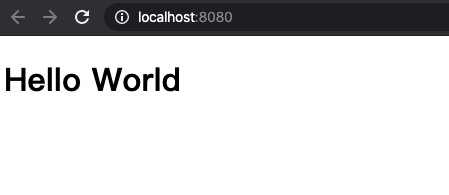
我们向页面添加按钮并添加点击事件增加count
function Component() {
const [count, setCount] = React.useState(1);
React.useEffect(() => {
console.log('msg in effect');
}, [count]);
return (
<div>
<h2>{count}</h2>
<button onClick={() => setCount(count + 1)}>Add</button>
</div>
);
}
我们发现点击按钮后,页面并没有更新
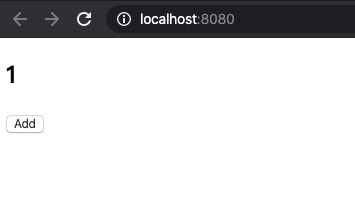
我们需要一个事件循环去重新渲染页面,我们在React立即执行函数中加入方法,每400ms重新渲染一次。
function workLoop() {
hookIndex = 0;
render(hooks)();
setTimeout(workLoop, 400);
}
setTimeout(workLoop, 400);
这样 点击按钮后 数字可以正常改变了
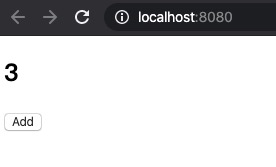
hooks的强大也是因为我们可以自定义hooks并对代码进行更好的封装与重用。
所以我们开始写一个获取CNode论坛帖子标题的hook: useCnodeList
const useCnodeList = (page) => {
const [articles, setArticles] = React.useState([]);
React.useEffect(() => {
fetch(`https://cnodejs.org/api/v1/topics?page=${page}`)
.then((resp) => resp.json())
.then((json) => {
setArticles(json.data);
});
}, [page]);
return articles;
};
function Component() {
const [count, setCount] = React.useState(1);
const articles = useCnodeList(count);
return (
<div>
<h2>CNode帖子: 第{count}页</h2>
<button onClick={() => setCount(count + 1)}>下一页</button>
<ul>
{articles.map((article) => (
<li key={article.id}>{article.title}</li>
))}
</ul>
</div>
);
}
React.render(<Component />, document.getElementById('app'));
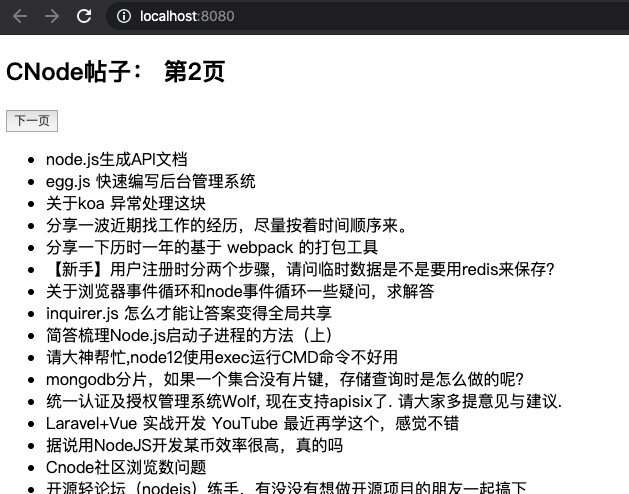
当点击按钮改变count值后,会获取对也页数的CNode论坛的数据。到此,React Hooks基本功能就都已经实现了 yeah!!
ref links:
Til next time,
Jason Heylon
at 00:00

